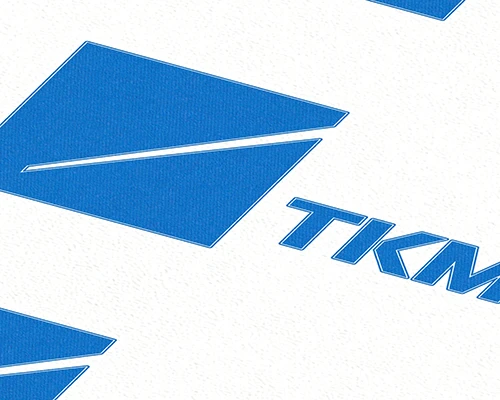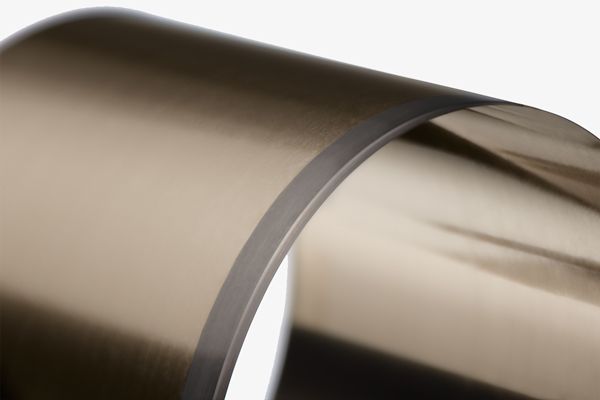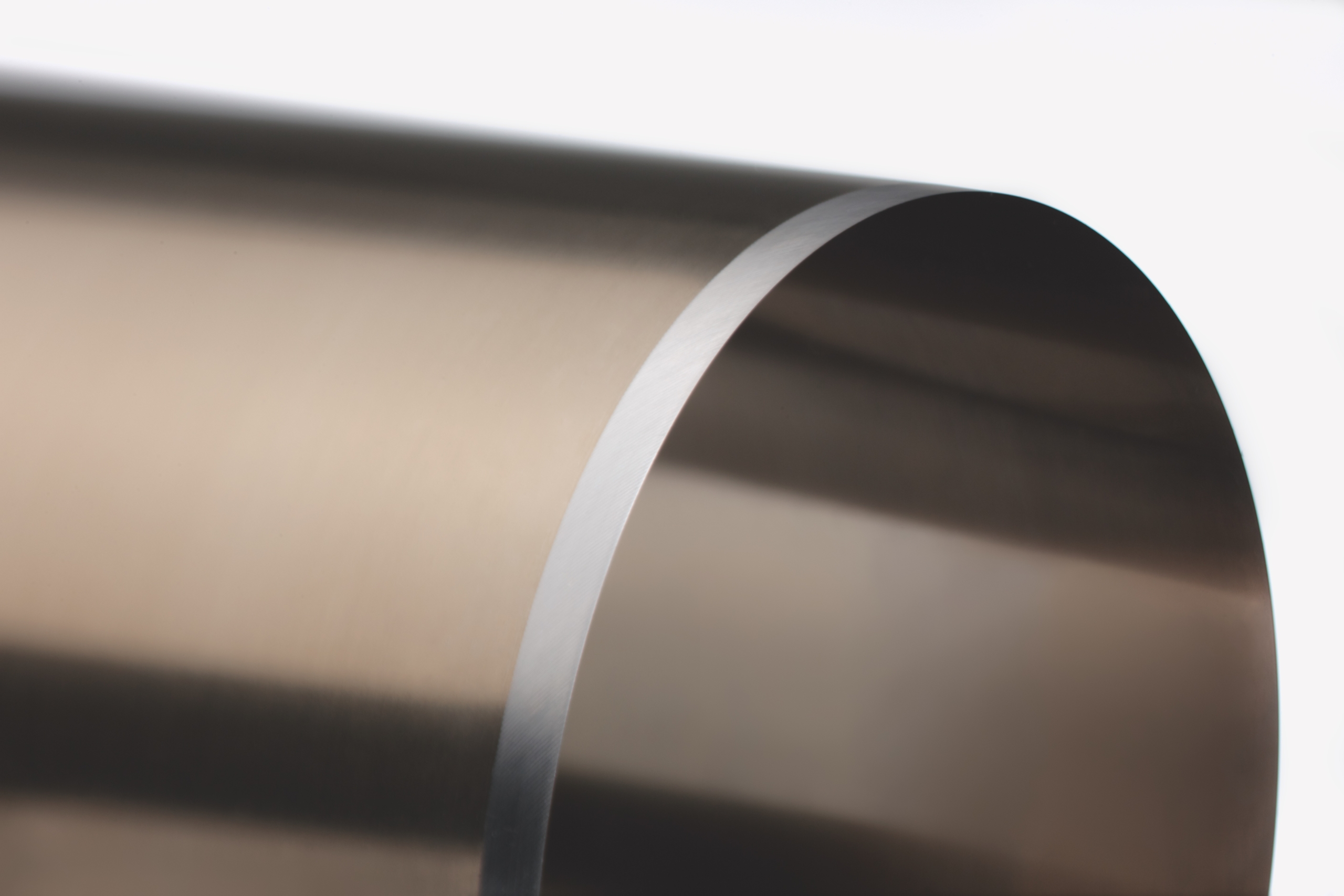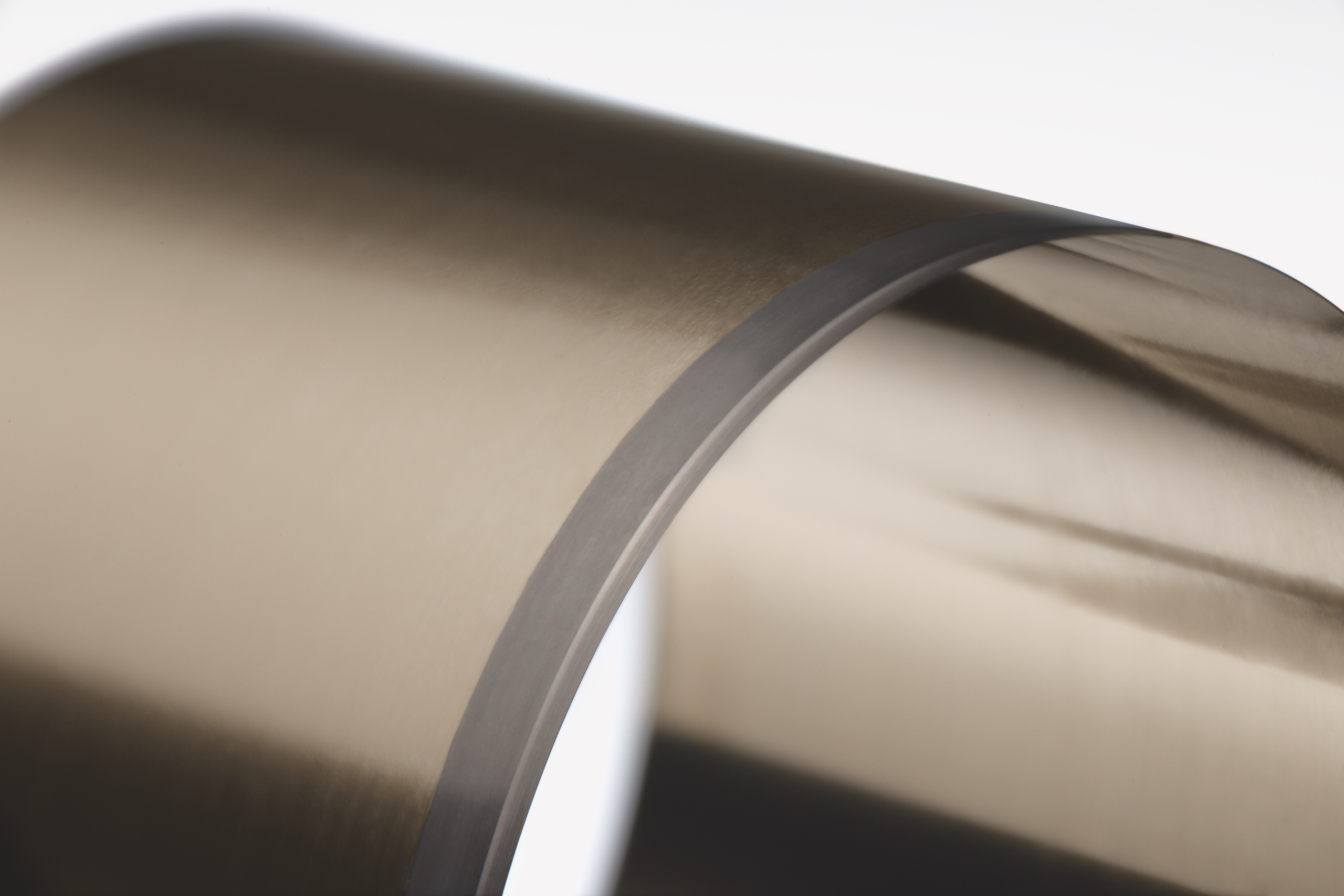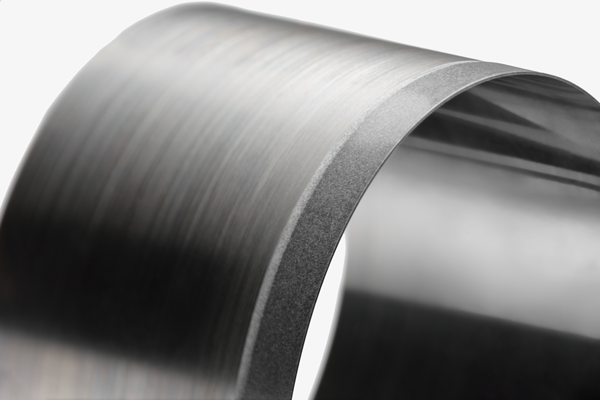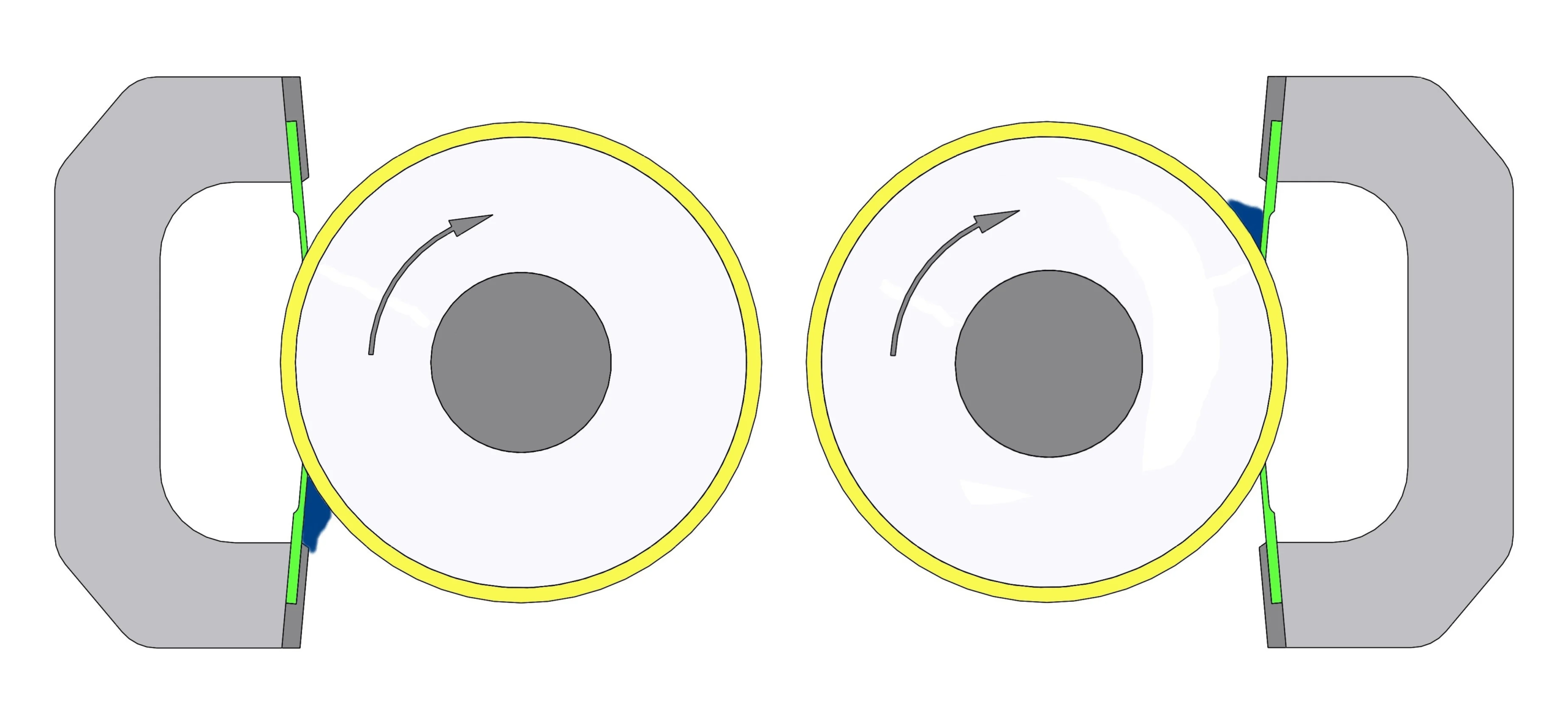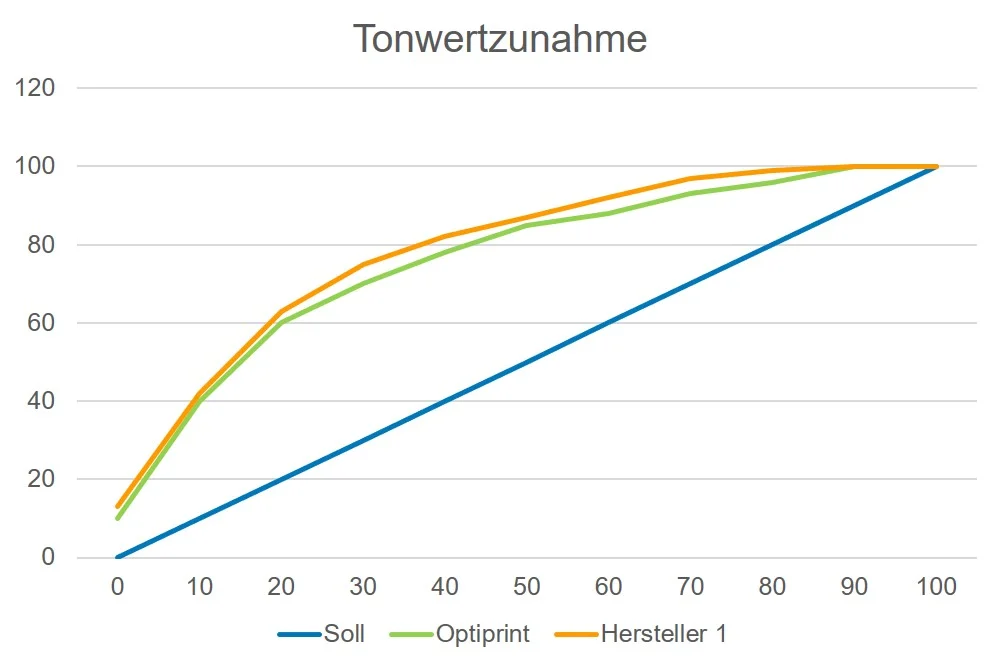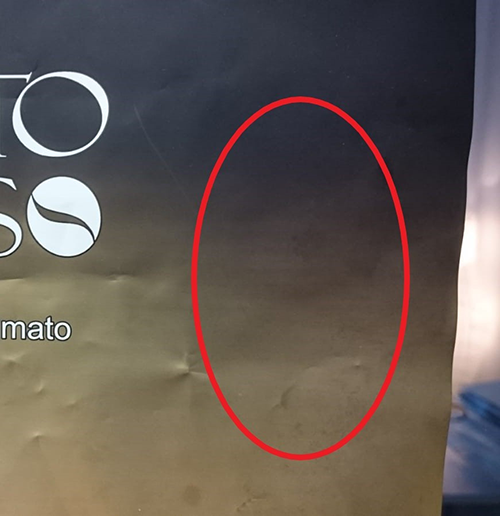Flexo
Halo Effect / Haloing
Ink dot or image extends beyond the intended print area reducing print quality.
Causes
- Pressure from the plate cylinder to substrate is too high
- LPI Anilox is too high
- Doctor Blade tip too thick
- Doctor blade is worn out