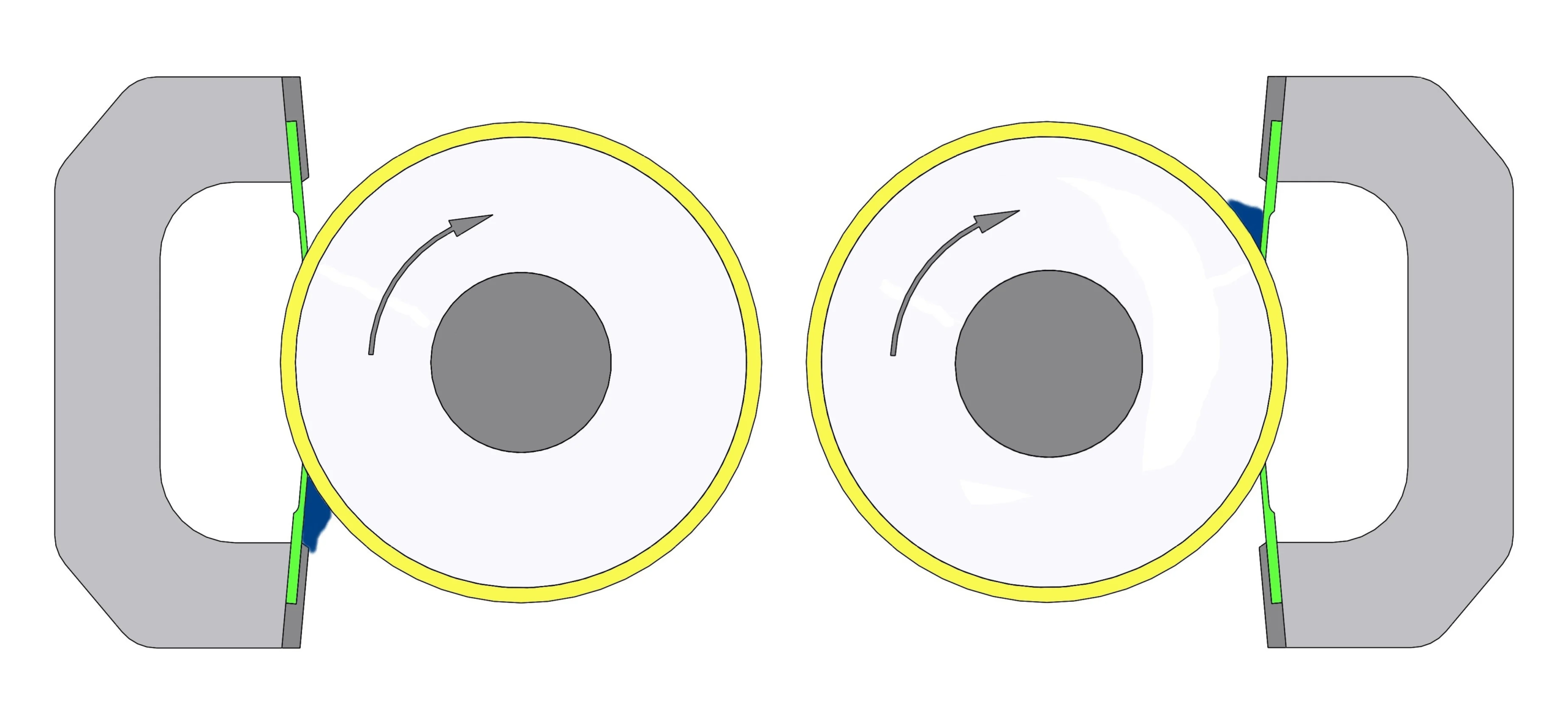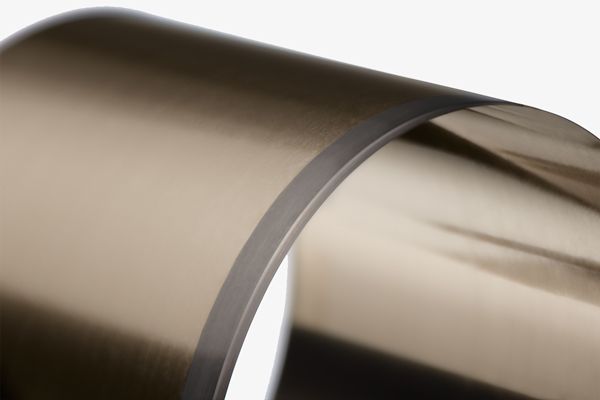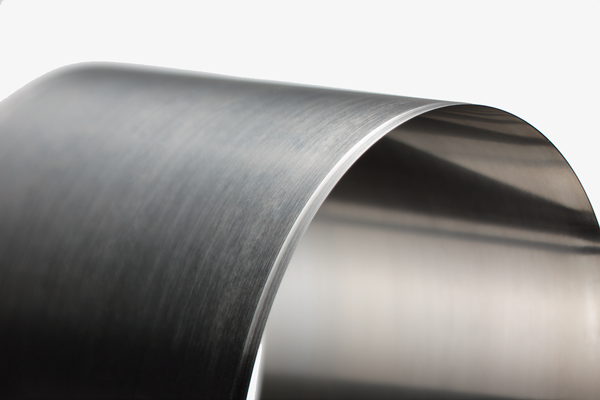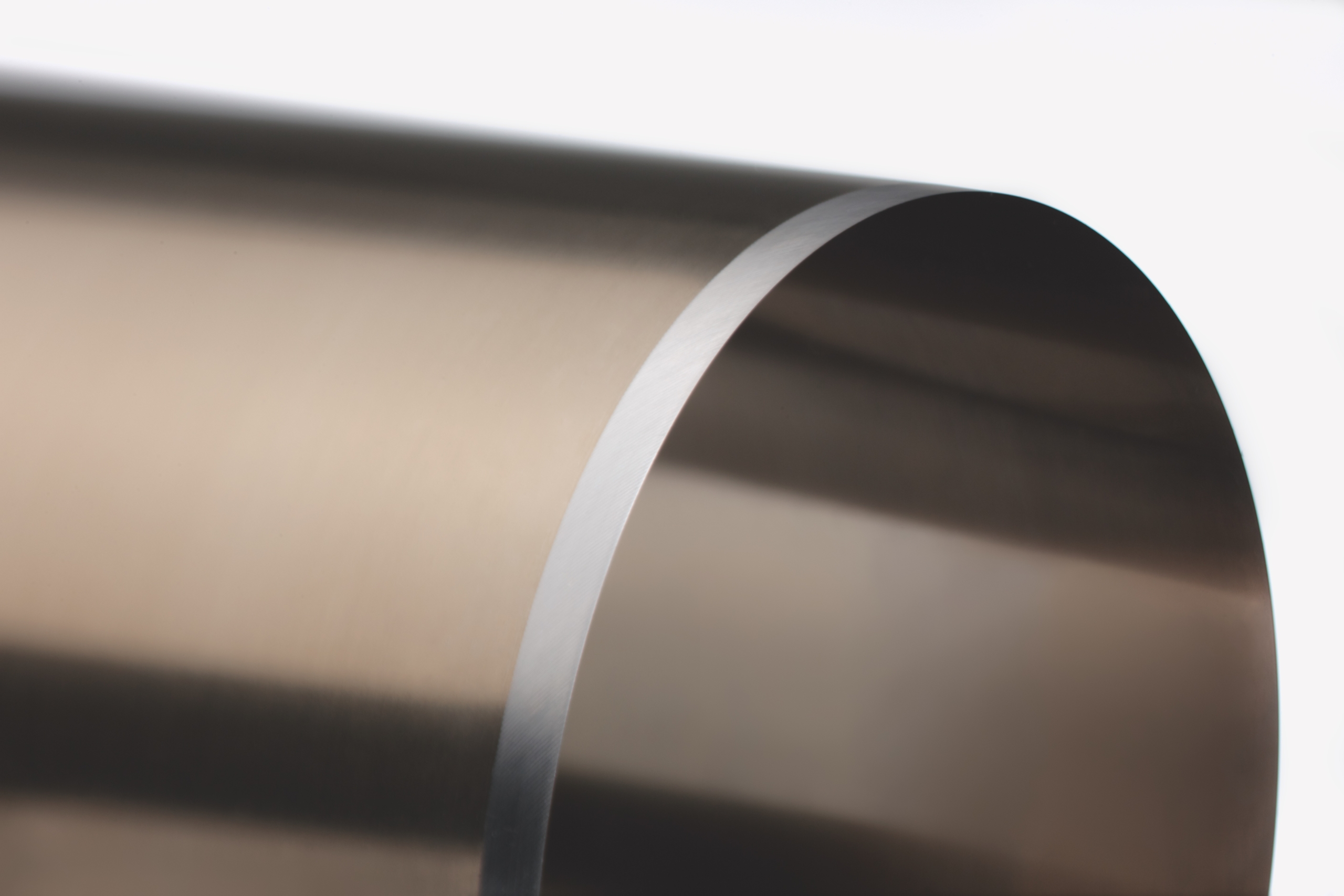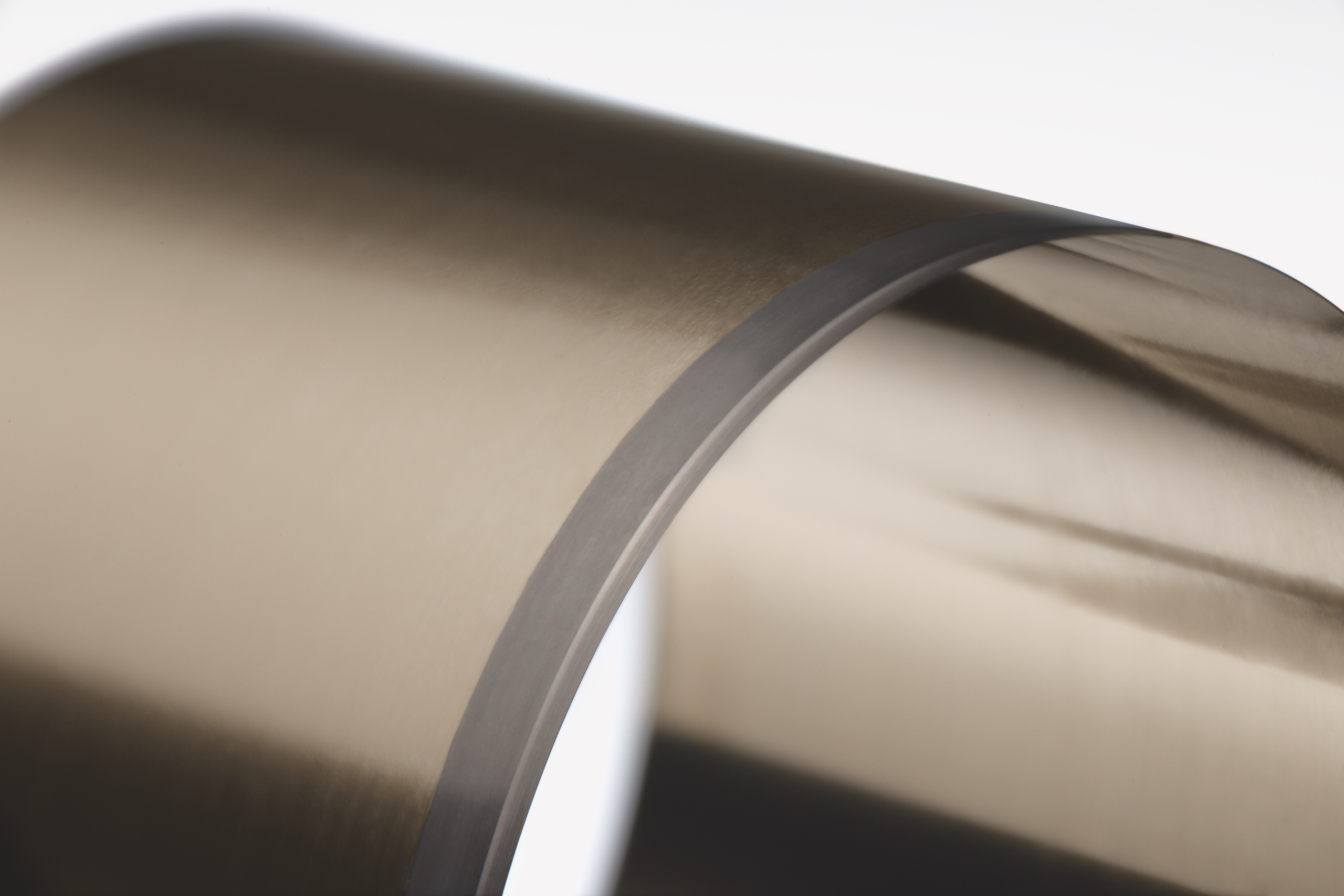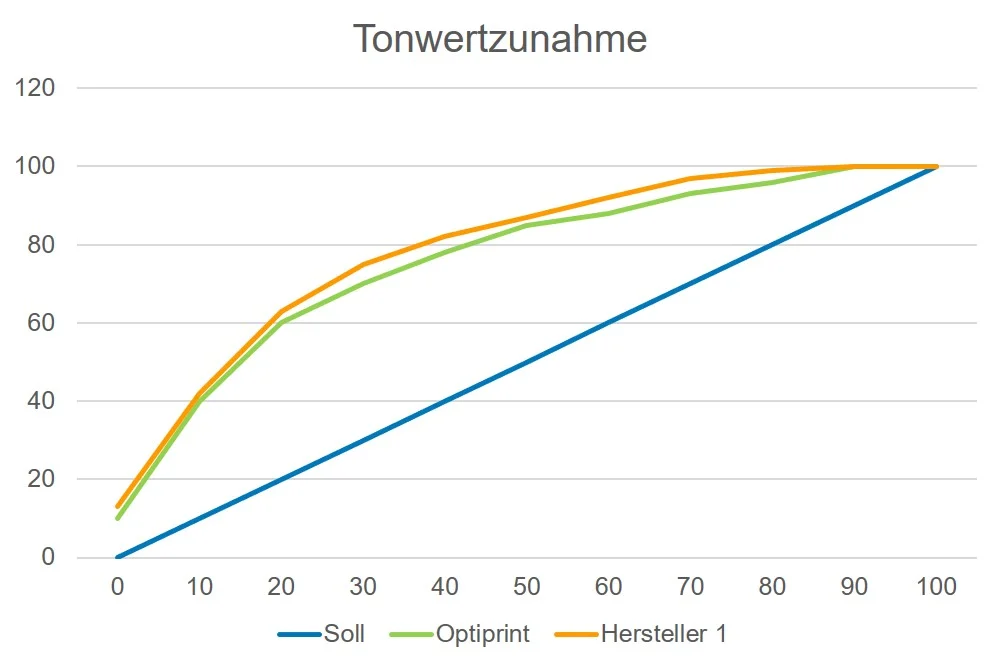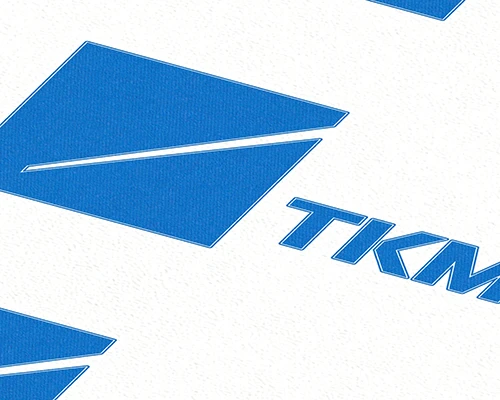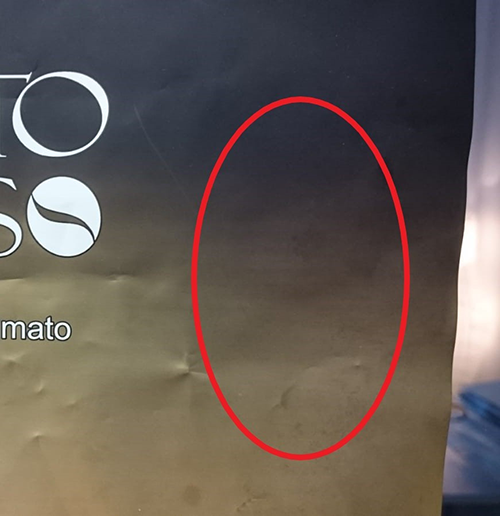Flexo printing
Back Doctoring
Ink is continuously dripping along the entirety of the containment doctor blade. This occurs because it is removing ink from the surface of the anilox roller outside the chamber, rather than allowing the ink to enter the chamber.
Causes
- Doctor Blade Pressure too high
- Doctor Blade too thick
- Wrong Doctor Blade Tip
- Containment Doctor Blade worn out
- Wrong End Seal
- Ink viscosity out of spec
- Chamber out of alignment