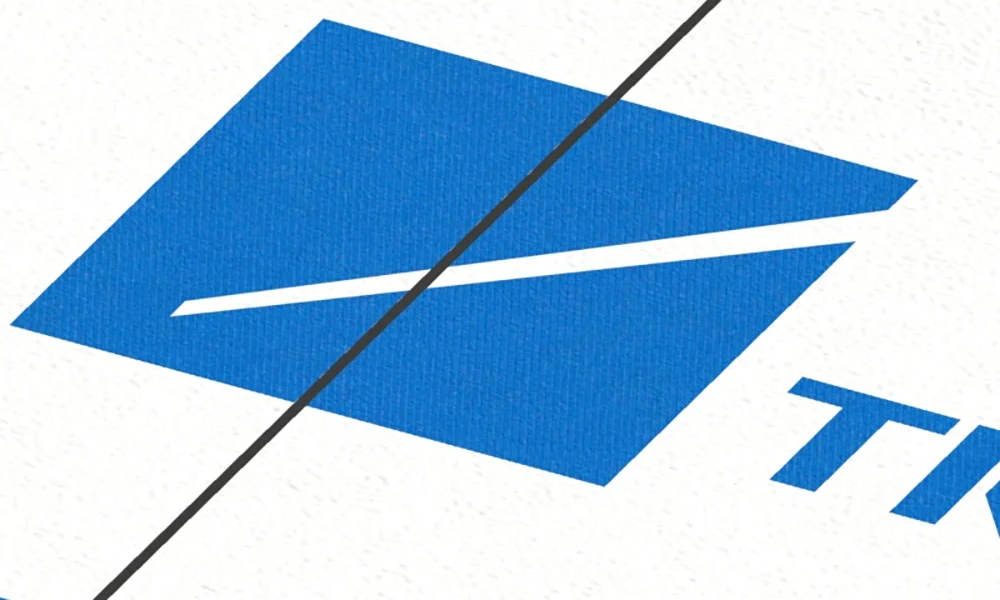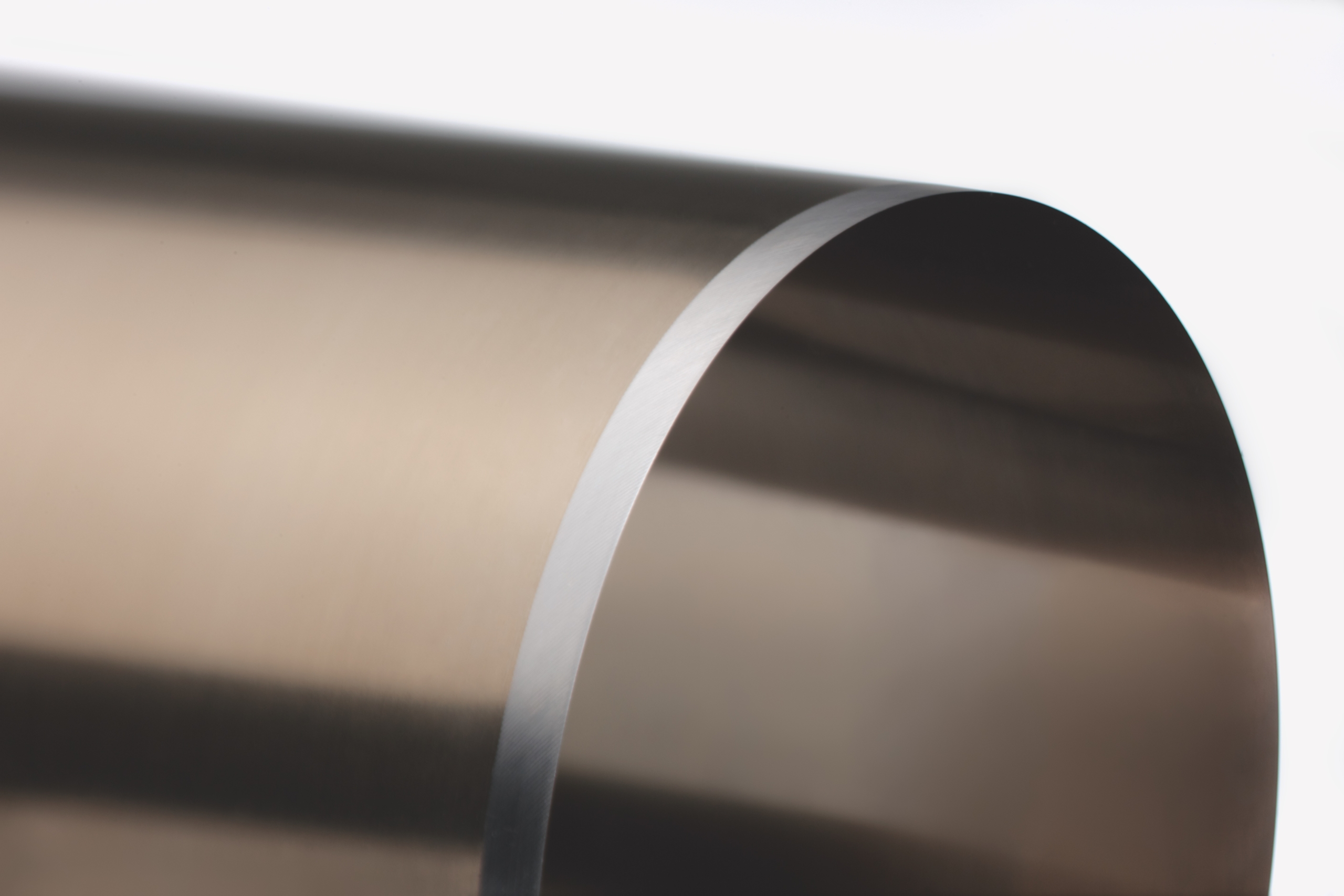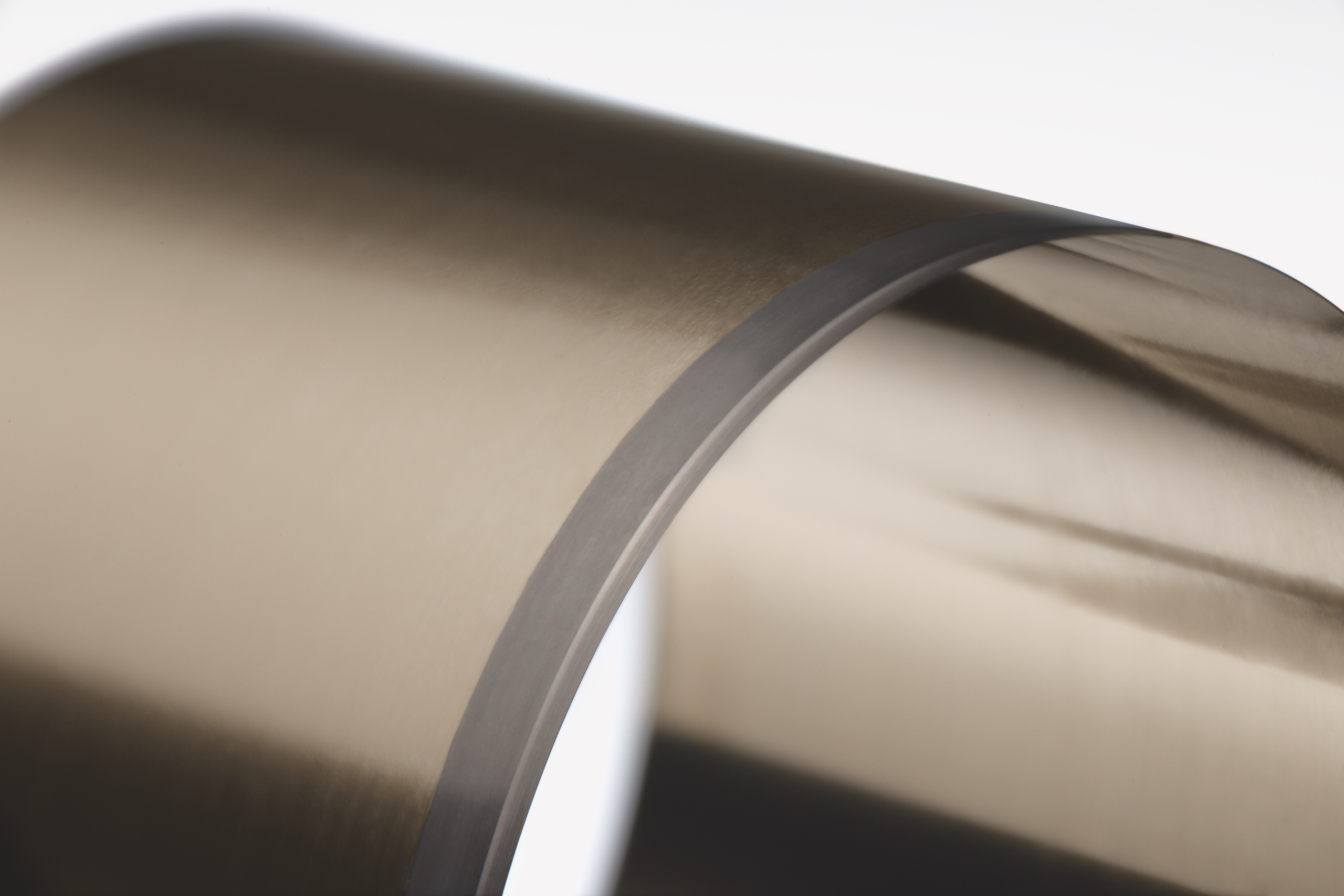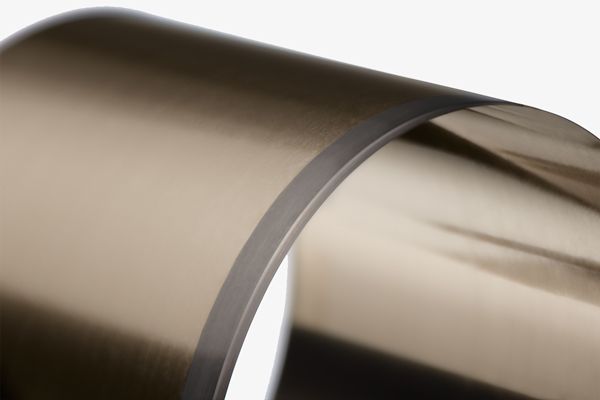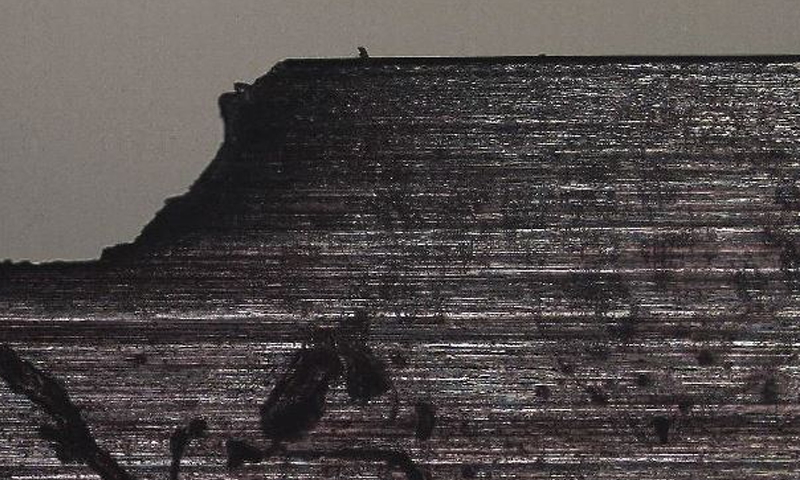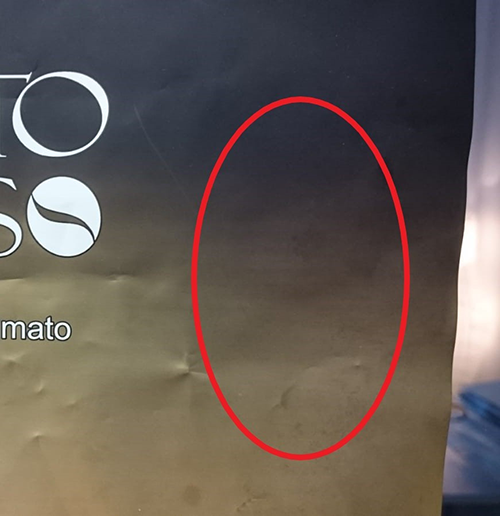Gravure
Streaking / Pinlines
Ink lines which oscillate with the Doctor Blade. Most commonly a small particle damaged the tip of the doctor blade allowing ink to pass through. A foreign particle could also be trapped underneath the Doctor Blade and create a bypass for the ink.
Causes
- Any kind of particles in the ink system
- Damaged Doctor Blade tip
- Incorrect cylinder roughness (Rz)
- Using the wrong Doctor Blade material