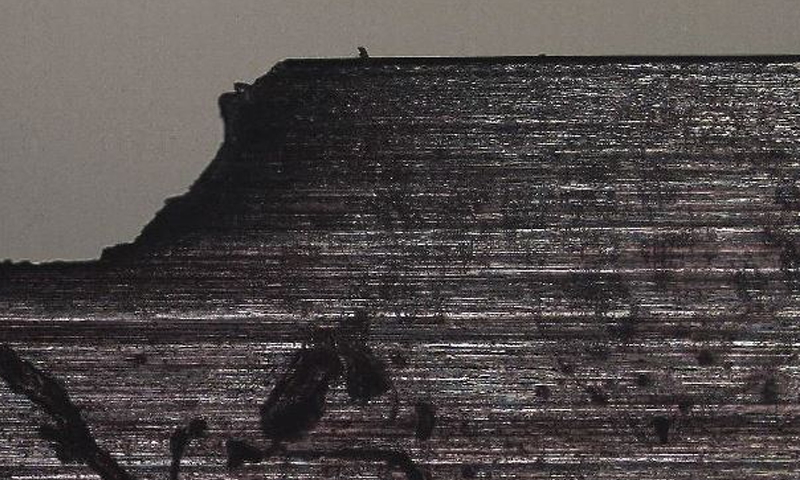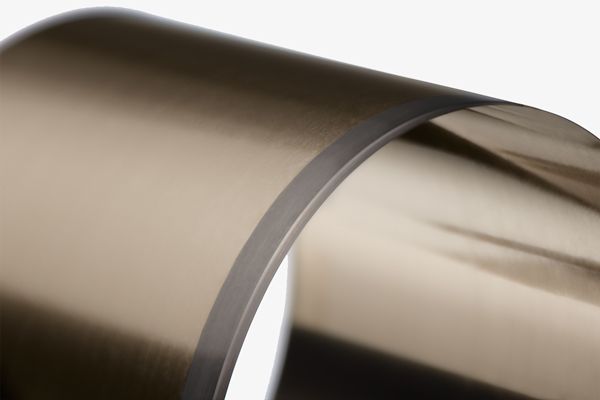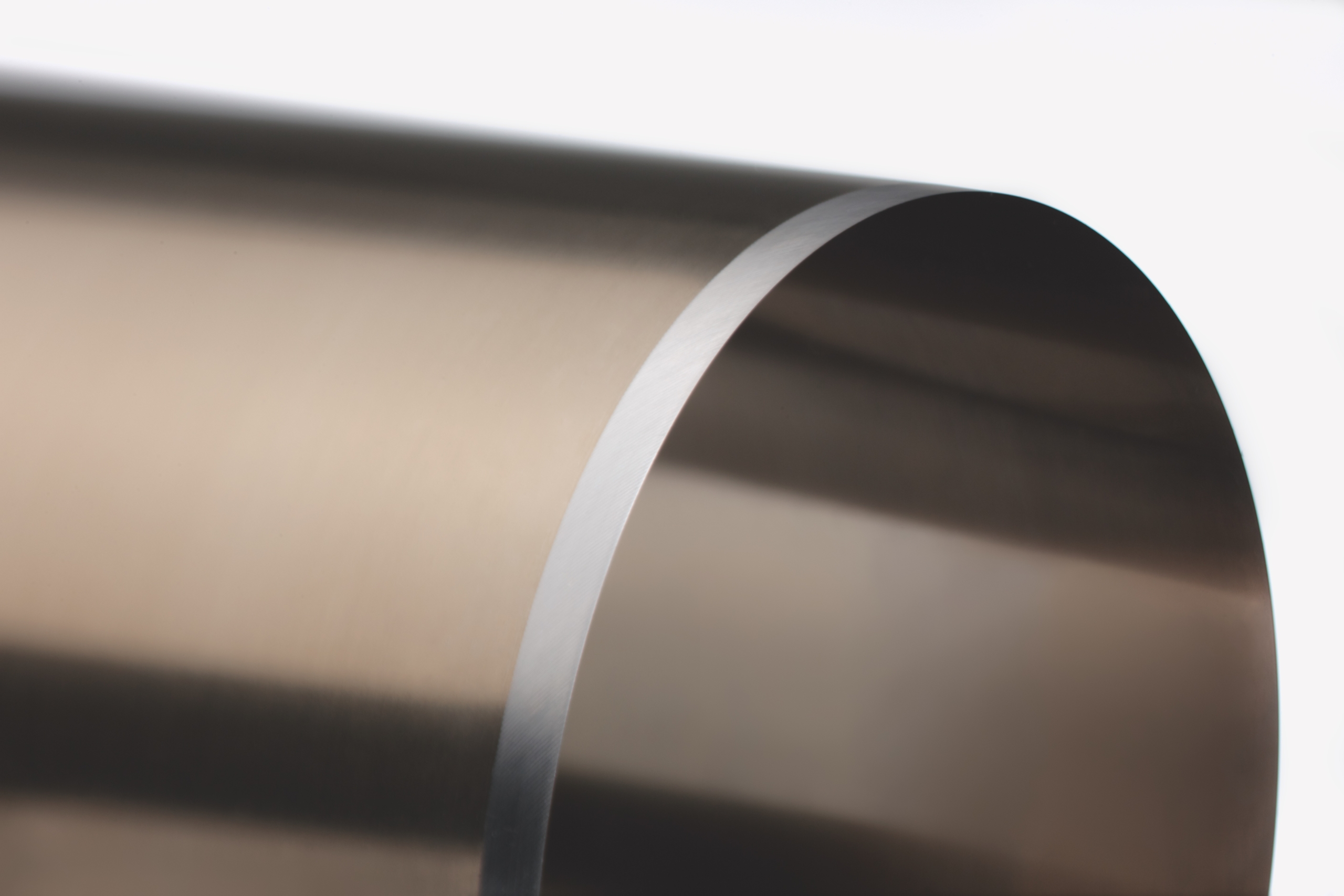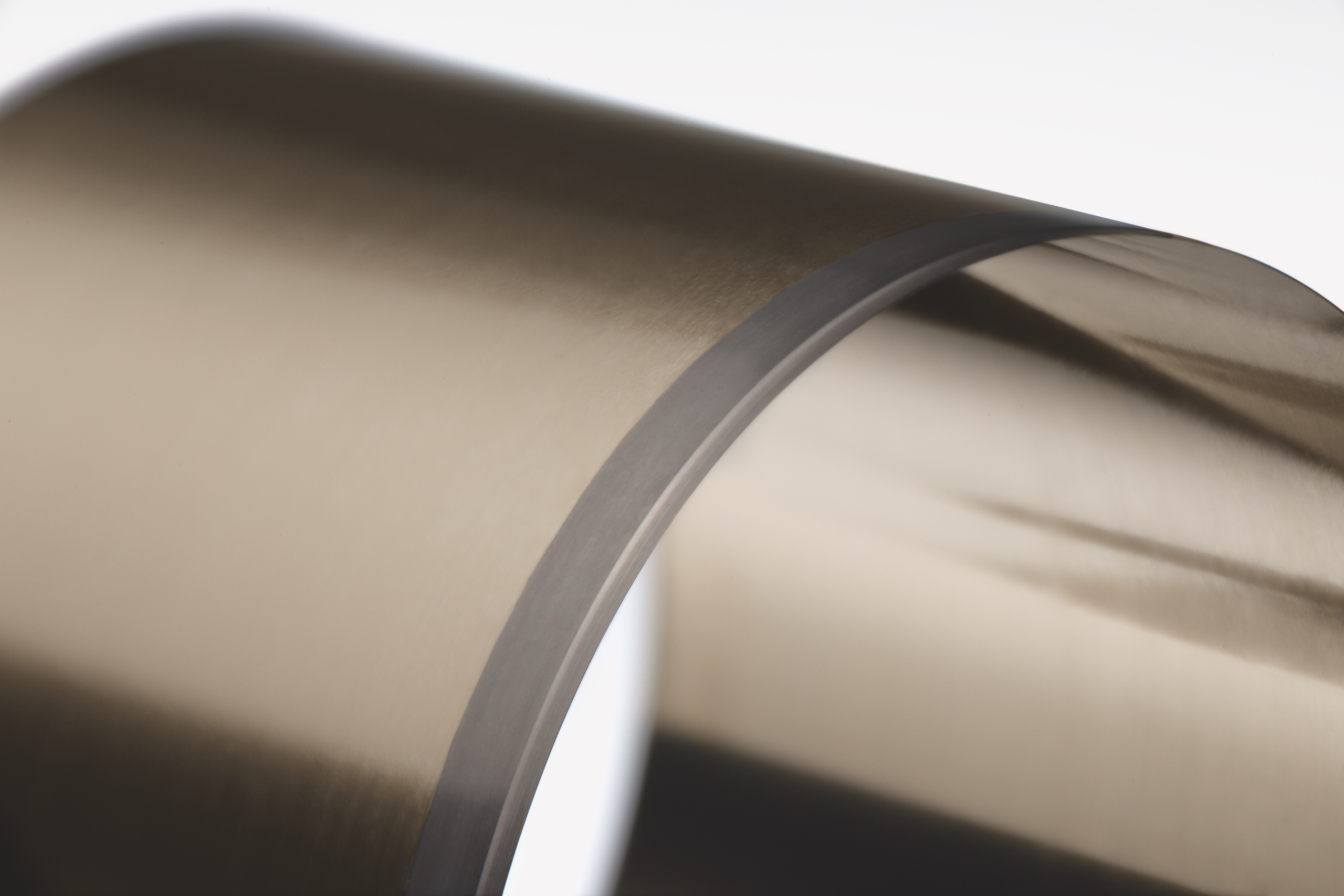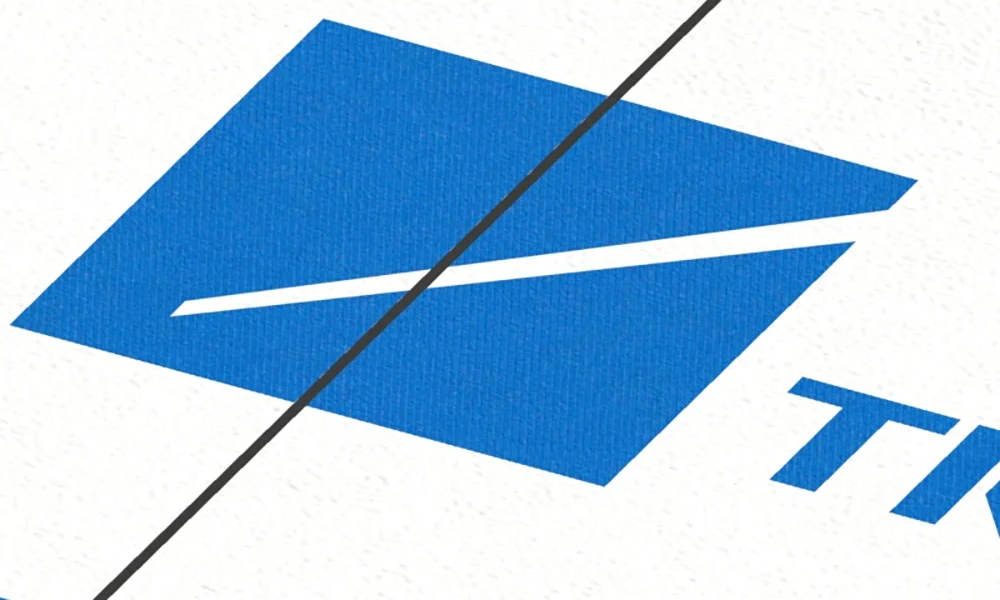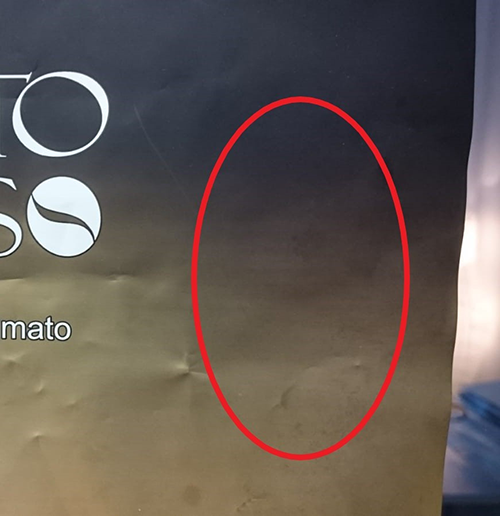Gravure
Crack-outs (at the cylinder edge)
The small Doctor Blade tips used with the gravure cylinder are fragile and susceptible to damage as they oscillate over the cylinder edge. That causes the Doctor Blades to chip out in that specific area. This can cause chromium damage and a lot of machine downtime.
Causes
- Rough cylinder edges
- Too much doctor blade pressure
- Doctor blade angle too steep
- Using the wrong Doctor Blade material and tip
- No or insufficient doctor blade oscillation